Why is my Epson projector not working?
- 13 Feb 2025 08:04
- 254

If your Epson projector is refusing to work, frustration can set in quickly. A non-functional projector can disrupt presentations, movie nights, or important events. Several common issues might be at the root of the problem, from faulty connections to power concerns. In this detailed guide, we'll uncover the potential reasons behind your Epson projector not turning on and provide straightforward solutions to get it back on track. Whether you're a tech enthusiast or just seeking a quick fix, these troubleshooting tips aim to simplify the process and revive your projector. So, let's start!
Why is my Epson projector not turning on?
The following reasons may be the culprit,
1. Power Concerns
Before delving into more complex troubleshooting or attempting to identify potential hardware faults or any other issues with the device, be sure to carry out the following fundamental power checks.
a, Power Cord Examination Make sure the power cable is firmly plugged into both the projector and the wall outlet. It might have loosened over time due to vibrations or movements. As you check, make sure the cable is not worn out or visibly harmed. If the cable is damaged, replace it. Also, if the cable seems fine, try using a different one to eliminate potential problems caused by hidden cable issues.
b, Direct Wall Connection If your projector is connected to a power strip, disconnect it from the strip and directly plug it into an adjacent power source. If several gadgets are utilizing the same power strip, they might collectively exceed the designated power limit. This could trigger tripping or fluctuations in power, resulting in the Epson device not getting the necessary power it requires.
c, Power Outlet Verification Check if the power outlet is suitable for your projector or if it might be faulty. Verify the power supply by connecting another electronic device, such as a phone charger or lamp. If the additional device functions correctly, that means the wall outlet is in good condition. Occasionally, the power the wall outlet provides may not be enough for the Epson projector. If this happens, attempt using a different power source. The electrical supply within a home can fluctuate because of factors like the type of wiring, proximity to the main panel, and wiring complications. Power fluctuations or Voltage drops can occur when specific appliances use the same circuit. In some cases, a blown fuse or tripped circuit breaker could be the reason for the electrical supply cut-off from a specific outlet. An electrical supply interruption from a particular outlet might be due to a tripped circuit breaker or blown fuse. If the Epson projector isn't turning on when connected to a specific source, it is advisable to try a different power outlet.
d, Indicator light check Usually, the Epson projectors are equipped with tiny LEDs that signal distinct operational statuses, including lamp, power, and temperature. Upon activating the projector, a power light illuminates in a yellow or orange hue. It blinks in this shade when a device is in the process of cooling down or preparing for the monitoring of the network. If the indicator light flashes in green, it signals the projector is entering the preparation phase for projection. This green lighting stabilizes within 60 seconds, confirming that the projector is now actively projecting. If the indicated lights fail to light up or behave as expected, there might be an underlying issue. It's possible that the power cable isn't properly connected. Be aware that the LED light patterns or colors on your Epson projector can differ according to the model you have. Consult the manual of your product for additional information.
2. Projector Panel Lock or Remote Malfunction
If the projector refuses to power on or doesn't react to commands from your control panel or remote, there might be a problem, or the control panel might be locked. When the control panel is locked, it limits or turns off the buttons and physical controls for operation. For the Epson projector, you can unlock the control panel by holding down the Enter key for a period of 7 sec. If the fault is in the remote, Epson provides a solution for this issue or guides you through a checklist of things to inspect. Typically, the remote ceases to work because of depleted batteries, buttons showing wear or damage, faulty infrared transmitters, and similar issues. Occasionally, the IR of the projector receiver might also be a source of trouble. In many cases, resolving the problem involves changing the batteries. However, for a fairly new remote that is still under warranty, it's less probable to be the cause. Issues might be with the projector's remote sensor. If you have this suspicion, get in touch with Epson for assistance.

3. Lamp Expiry or Defect
Debatably, the projector's lamp tends to be the component that wears out first. The lamp typically has a lifespan ranging from 1,500 to 5,000 hours. The lamp's longevity could extend or diminish more rapidly depending on power settings and how often it's used. If the lamp nears the end of its life or experiences malfunctions, the projector notifies you. You'll either see a message stating "lamp replace" on the screen or observe the lamp indicator flashing in red or orange. Substitute the defective lamp at the appropriate time. If the light source fails prematurely, inform Epson. They might provide a complimentary replacement lamp, particularly if your projector is still under warranty. Once you've changed the lamp, remember to readjust the lamp hour. This ensures precise tracking of the new lamp's operating time, allowing you to determine when it's time for a replacement.
4. System Software Bug
System software corruption should be considered as a possible cause for an Epson projector that won't power on, which can be a frustrating problem to deal with. This issue can arise from incomplete firmware updates, power interruptions during updates, or even virus infiltrations. Signs include error messages during startup or persistent failures to initiate. To address this, reinstalling the firmware and ensuring a stable power supply during updates are crucial steps. Regular malware scans, file system checks, and seek professional assistance if needed are part of effective troubleshooting. By understanding and addressing system software corruption, you can navigate through the challenges of your Epson projector not turning on, ensuring a more reliable startup experience.
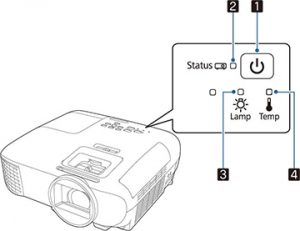
5. Internal Component Failures
An Epson projector isn't just a single solid piece of metal. Instead, it comprises various components assembled to function collaboratively. When various elements collaborate to reach a common objective, one or more components may encounter issues. The ballast is responsible for supplying current to the lamp of the projector. If it malfunctions, then the lamp won't illuminate or might flicker. For assistance with the replacement of the complete ballast and power board. Power supply units or power boards might experience a breakdown, resulting in power-related problems. Additionally, components like the capacitor, fuse, DLP, or LCD panels have the potential to fail unexpectedly. Hence, if the projector fails to power on, examine whether any of these elements are causing the issue. As examining and testing the internal components of a projector involves a more intricate process, it's recommended to approach this aspect further along in your troubleshooting steps. Additionally, consider involving an experienced individual or technician.
Contact the Epson Support Team
Still, if the Epson projector remains unresponsive after diagnosing the previously mentioned steps, the issue likely stems from a more significant fault requiring professional expertise. In such cases, seeking assistance from trained experts becomes necessary to address the problem effectively.
1. Epson Customer Service
Turning to Epson's customer service is a primary step when you find your Epson projector facing issues beyond your troubleshooting efforts. The customer service team is equipped to provide a range of solutions tailored to your specific problem. Contact them through the provided channels, whether it's phone support, live chat, or email, and explain the issue in detail. They may guide you through additional troubleshooting steps or offer insights into potential resolutions.
2. Dealer's After-Sales Service
The dealer from whom you purchased your Epson projector can also be a valuable resource for addressing technical difficulties. Reach out to them to inquire about after-sales service and repair conditions. Some dealers provide comprehensive support and may offer repair services. Discuss the problem with them and inquire about the warranty status of your projector. The dealer's after-sales service might cover the necessary repairs if the device is still under warranty.
3. Independent Repair Service or Epson Authorized Repair Center
If the projector's issues persist and neither Epson's customer service nor the dealer's after-sales service proves sufficient, consider engaging an independent repair service or an Epson-authorized repair center. Independent services often specialize in electronic devices and projectors, providing tailored solutions. On the other hand, an Epson-authorized repair center ensures that technicians with expertise in Epson products handle your device. Regardless of your choice, always request a quote before proceeding with the repairs to avoid unexpected expenses.
Important Considerations
- Always check the warranty status of your projector before seeking professional assistance. If it's still under warranty, certain services may be covered.
- Clearly communicate the issue to the customer service, dealer, or repair service to ensure accurate diagnostics and efficient solutions.
- Inquire about the repair conditions, turnaround times, and warranty coverage offered by the chosen service provider.
- Request a detailed quote that includes all potential costs before authorizing any repair work.
By systematically exploring these avenues for professional assistance, you can navigate projector issues effectively, ensuring optimal performance and longevity for your Epson device.
Final thoughts
In short, when faced with the question, "Why is my Epson projector not turning on?" troubleshooting becomes key. From power concerns to internal component checks, understanding and addressing potential issues step by step is essential. Whether it's a simple power cord examination or seeking professional assistance, these measures aim to revive your projector for seamless performance. Remember to consider warranty coverage and clearly communicate the issue when seeking professional help. By navigating through these solutions systematically, you enhance the chances of resolving the problem and restoring your Epson projector.
