When Projector Says No Signal? 11 Causes & How To Solve
- 15 Jan 2025 15:37
- 210
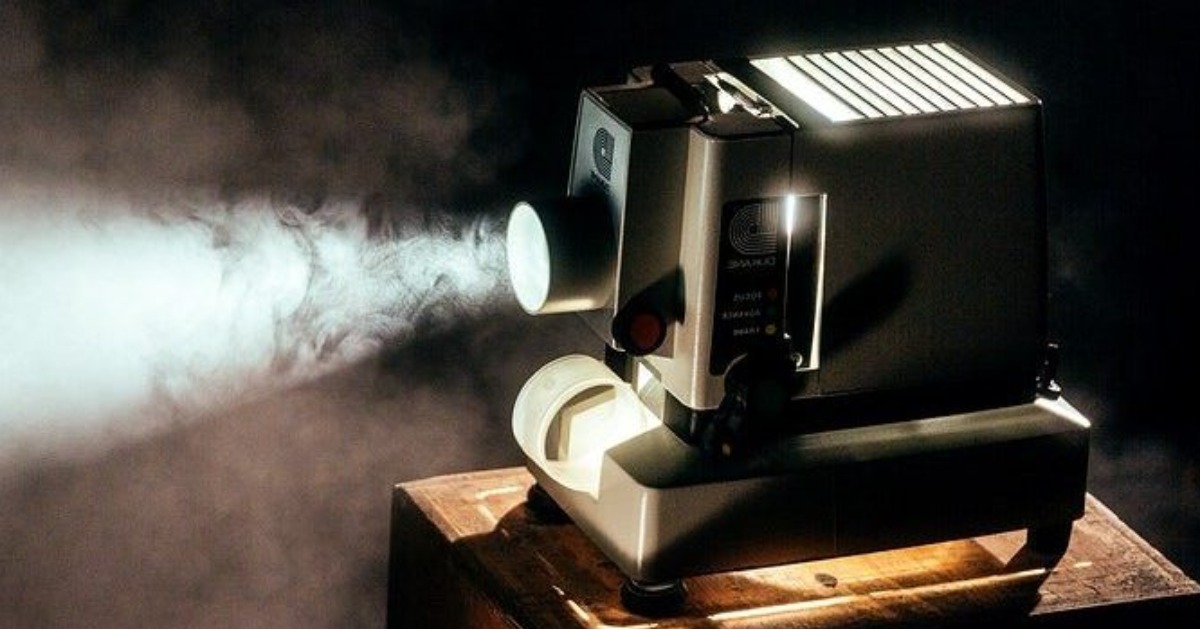
Signal faults are among the most common and annoying problems for projector owners. What are the possible causes? If your device suffers from a connection issue, you can blame the wiring, plugging, faulty components, or heating. Today, Display Central will give you a thorough explanation of when the projector says "No signal" and how to tackle the problem. Let's read on to discover! [toc]
When Projector Says No Signal And How To Fix It?
Projectors can't work without signals. There are cases when the system displays no signals at all. The causes for this projector problem include:
Half plugging
Half plugging is human error. Careless plugging can result in problems such as no signals and, as a result, no working. The socket may not function properly at times, and the power cord may fail to fit into the power outlet. Then, there is no electricity supply. The only way to solve the problem is to check the electricity source. If it's the cause, insert the cable into the socket with enough power.

Connection problem
We often use HDMI cables and ports to connect the devices. The improper wiring from one item to the other can sometimes cause connectivity issues. The projector says "no signal" HDMI issue is simple to fix, but you may not easily detect it. So next time, if you have problems with the signal, remember to check the wiring carefully.
Defected cables
Excessive force can cause wires to collapse, and high voltage damages their insulation. They no longer run properly as a result of the damage. The only solution, in this case, is to replace the cables. Besides, by keeping the voltage at a steady state, the projector will stay in good working order.
Incompatible devices
Some items are incompatible with one another, causing transmission issues. The gadgets do not function in synchronization. You should first check the devices' compatibility before connecting them. Detach the gadgets and reconnect them if there is an issue.

Data error
The data held on the gadget is more important than anything else. Any loss of valuable data leads to tragedies such as data loss and signal loss.
Bad adapters
Adapters ensure that two or more gadgets connect with an equal electricity supply. Damage to this component comes with serious problems, such as no signals on the screen. With a small touch, a quick electrical shock ruins the adaptor. After analyzing the damage, you should repair or replace the adaptor.
Wrong settings
Every gadget has its own settings, which follow a precise and consistent structure. A slight adjustment in the settings can result in a significant change in the whole system's functionality.
Damaged external source
The external devices are in synchronization with your projector and must function properly. If there is any transmission problem with your device, you should first check if it's coming from internal devices.
Incorrect input setting
The image blurs and then vanishes, showing that the input signals are not accurate or adequate. So, adjust the settings to fix the problem; a minor adjustment leads to proper transmission and stronger signals.
Overheating
The projector gets extremely heated due to the constant flow of electric currents inside it. When it can no longer withstand the heat, it begins to burn. The excess heat caused the wires to burn out, and the system shut down. The signals cancel each other out, and there is no output. For example, 3 stone projector sound not working can be a result of overheating. To avoid such an issue, keep an eye on the machinery constantly and never leave the electric devices unsupervised for longer than three hours at a time.

Faulty batteries
These devices work using electrical batteries. The electrical shocks will harm these devices severely, making the whole system stop working. Moreover, many people have no clue which battery is best for their system, so they install it randomly. In such a circumstance, always seek professional advice and use original batteries for your devices.
How To Reset The Projector?
If you have tried all the possibilities above but fail to fix the problem, you can reset your projector. The process differs from model to model, but most use this method:
- Press the menu button on your projector or the control.
- Choose the settings option and tap "Enter" once you access the menu.
- Select the advanced settings and click "Enter" after browsing through the many choices offered on the screen.
- Choose to restore factory defaults.
- A message will pop up asking if you wish to continue the process. Press enter after selecting the "Yes" option.
- Allow a few minutes for the machine to reboot and restart.
Final Words
If your projector displays "No signal," there are multiple things you need to check. Don't miss any possible cause because it may be the only one to blame. Hopefully, you will find this article helpful. For any further information, please feel free to ask. Thank you for reading!
