Is Higher Contrast Ratio Better For Projectors?
- 11 Apr 2025 16:01
- 196
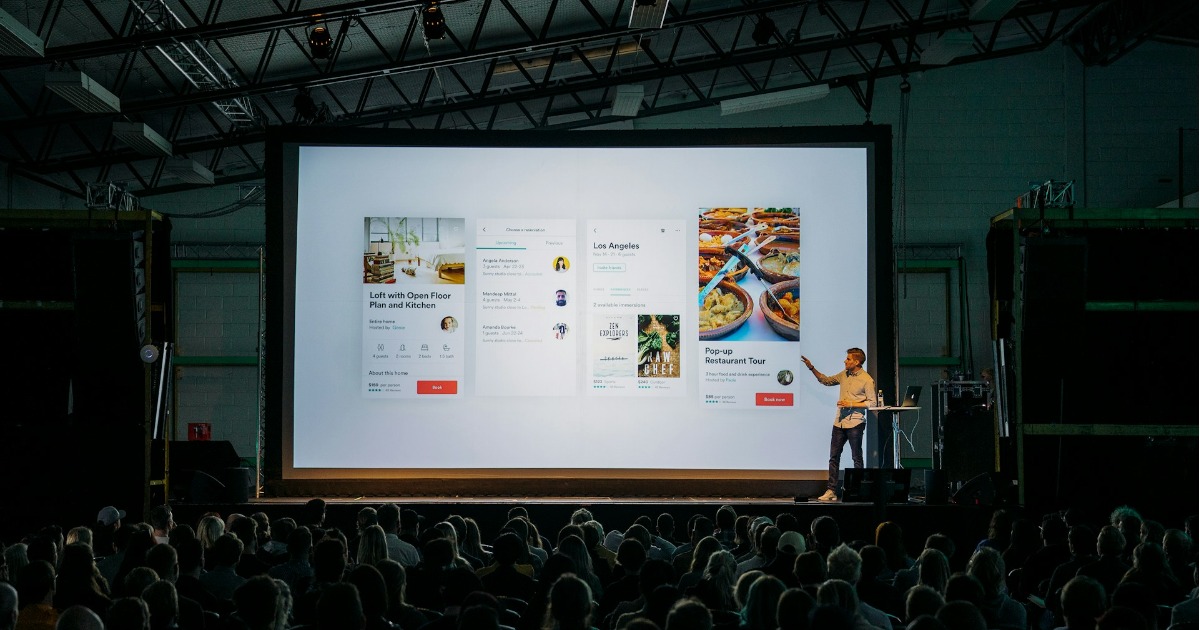
People try to maximize color contrasts for clearer and sharper pictures on their displays. But is a higher contrast ratio better for projectors? The short answer is yes. Better contrasts refer to clear images. Yet, you also need to pay attention to other factors, such as resolution and lumen rating. Today, Display Central will explain the significance of color contracts to the projected pictures. Let's read on to discover!
Is Higher Contrast Ratio Better For Projectors?
Generally speaking, the stronger the contrast, the better the picture quality displayed. The projection becomes more realistic when a better contrast ratio comes with a high lumen level. You can see how significant the projection contrasts are in defining picture quality and displaying all of the projection's elements, such as text, picture, video, charts, and statistics.
What is the contrast ratio?
This value refers to the difference between the intensity of your projector's white and black pictures. You can see gentle color tones and precise detail with proper contrasts that don't go beyond. When working with high-resolution pictures and movies, a decent degree of contrast helps you to see details. A contrast of 3000:1 implies that the white pictures are 3,000 times brighter than the black ones, giving an excellent contrast.

What is a good contrast?
You should strive for a value of 3000:1 with your projector. The ratio of 2000:1 or above is outstanding. The darkness helps itself, and whites shine out without employing a lot of lumens. So, low contrasts ruin even the device with the highest-lumen rating. The contrasts must be excellent for the projection to display the image, its precise details, texture, words, and every tiny motion frame by frame. Even when you use Ultra HD 4K or Full HD 1080p resolutions, if your projector's contrasts are inadequate, the data from those more pixels might become confused. The brightness of the display, or the number of lumens it can generate, depends on the color contrast. Some people got the terms contrast ratio and contrast setting mixed up. These terms, in reality, relate to two different things. The ratio spec on a projector is the highest level you may use by default to gain the sharpest visual clarity available. On the other hand, you can adjust the settings to suit your needs or the position where you view your shows using the device. When watching in a darkened room, you'll need the highest settings and a less vivid and contrasty display.
Why should you get a higher ratio?
Is higher or lower contrast ratio better? A higher contrast rating is essential if you want more depth in the pictures you're seeing on your display. The shadows make the colorful letters form, allowing them to stand out from one another instead of fading into a gray goop. On the other hand, other qualities and elements play a vital part in the creation of a high-quality picture. Consider the type of display, lumen rating, ambient light, and display resolution to achieve the optimum visual quality.

Does Higher Contrast Mean Higher Price?
The high rating brings value to your projector. Hence, higher quality will come with a higher price. However, the price for the contrast ratio is much lower than the price for the lumen ratio. As the ratio rises, prices don't surge. As a recommendation, if you want a projector with better color contrasts, you might need to raise your budget.
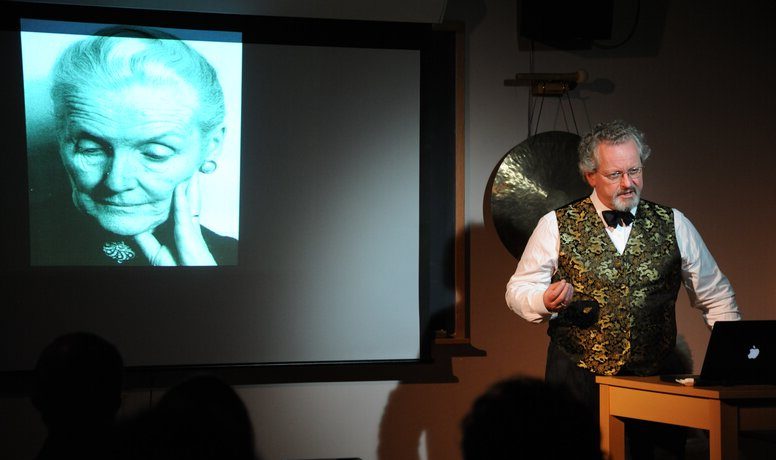
How To Improve Contrast?
Whenever light is active, it's difficult to determine the difference between the projector's darkness and brightness. You notice the contrasts when the equipment delivers 2,000 to 3,000-lumen brightness compared to a 1,500-lumen standard for home cinema projectors. Moreover, four factors in your projection setting will greatly affect the display's contrasts.
Cover windows and doors
When using your projector, you don't want any light leaking in. You can find a dark room to watch your movie or play your game. Here are some tips to darken the room:
- Project the pictures in the shade to reduce the amount of ambient light.
- Use blinds or curtains to cover the windows.
- Close the door.
- Allow only a minimal amount of light into the room.
Adjust the lights
If possible, dim or even turn off all lights in your projection room. You may notice that there are no lights on when you watch movies in the cinema. In the darkness, you can view the projection more clearly without investing in high-intensity bulbs.
Change the wall color.
The brightness of your display also depends on the color of your room's walls, floor, and ceiling. The projected images will look blurrier than in a darkened space if your walls are extremely white or absorb ambient light. With home cinema projectors, a room with colored-painted or wooden walls that aren't as sensitive to ambient light functions better.
Use gray screen
Gray screens offer better contrasts than white displays because they make the dark areas of your presentation look darker. When projecting the images, a specialized screen outperforms a whiteboard, chalkboard, or wall. Such screens can also aid in enabling the display's brightness to shine through in settings where you can't avoid the ambient light.

Final Words
A higher contrast ratio is excellent for picture quality, yet it is insufficient because other features contribute to the final output. A device with a rating of 2,000:1 or higher and a high lumen rating is desirable. As a result, you should consider this value when picking the next projector. Hopefully, we have satisfactorily answered your question. For any further information, please feel free to ask. Thank you for stopping by!
