How Many Projectors For Projection Mapping?
- 14 Mar 2025 07:57
- 209

Projection mapping is a special video presentation technique that enables videos to be on multiple surfaces without being limited by the shape and texture of the projection surface. It can be that projection mapping is an effective presentation method that can turn any object into an interactive output, creating impressive aesthetic effects. For projection mapping, you will need the help of a projector. But the question here is, How many projectors are for projection mapping? What criteria does the projector need to possess? If you are interested in a variety of the above, do not miss any information below. You are sure to find the answers and tutorials helpful.
How Many Projectors For Projection Mapping?

One projector is enough for your simple projection-mapping setup needs. If you want to show in large-scale live concerts, using projection mapping in theaters and large public spaces, you will need to prepare more equipment. The setup process is also complicated. In its simplest form, you need to prepare a video projector every day, combined with mapping software to display 2D images on flat objects, creating a rich viewing experience.
How To Pick A Perfect One?
You could use any projector model, even a home theater projector, for projection mapping. However, to achieve the most impressive presentation effect, you need to own a suitable model possessing useful features. A few criteria below will help you in the selection process:
Light conditions

Lighting conditions have a great influence on the output image quality. Therefore, you need to take care of the light level in the area where you want to set up the projection map. An ideal setting should have minimal light levels, whether natural or artificial. Stay away from areas with direct light to avoid blurred images, even if your 3D mapping projectors have strong contrast.
Size and throw ratio
Considering this, you can't help but know the formula to calculate: the throw ratio= distance/width of the image. For example, if you wanted a projected image 5 meters wide and your maximum throw distance was 7 meters, your projector's throw ratio would be 7/5=1.4. Some manufacturers provide accurate calculation tools that help you save time in determining the size and throw distance in specific and setting up a video mapping plan in general.
Surface materials
You could do projection mapping on any surface. However, the output image will be more impressive if you consider the material of the character. For example, if you want to reduce light reflection, you will need a light surface and a matte material. Meanwhile, if you're going to see the projector's fair review, a shinier surface will give you the effect you want. You may not know a rule: short focal length projector models will not be suitable for such flexible surfaces as some. Devices with a throw ratio of less than 0.5 may result in distorted images if projected on too loose surfaces.
Luminosity
Brightness, measured in lumens, is a parameter that represents the amount of light a projector emits. The higher the lumen, the more powerful the projector and capable of presenting even in daylight conditions. However, owning a product with high brightness does not mean that you have successfully set up a projection map because the output image quality is also affected by the light level of the location, the material of the projection surface, and the output image size. Besides, never forget the first important note: the projection mapping area should be completely unaffected by natural or artificial light.
Contrast ratio

Contrast is an important parameter representing the ratio of light between the lightest and darkest areas on the projection screen. You can perceive the projector's contrast through the ratio. For example 500:1, 1,000:1, 5,000:1,...The larger the distance between two numbers, the better the contrast. With a contrast ratio of 5,000:1, the brightest pixel will be 5,000 times brighter than the darkest pixel and has a much better contrast level than the 500:1 ratio. However, that does not mean that a good contrast ratio will bring the highest image quality. Like every other factor, contrast is also affected by the light level of the location. For example, even a device with a contrast ratio of up to 50,000:1 can hardly provide the sharpest projected image if you install it in a very bright room.
Resolution
Resolution is the total number of pixels on the projected image, expressed as the number of tiny pixels (pixels). The higher the pixel count, the more detailed and accurate the device can be. Conversely, low pixels can result in blurry images, making it difficult for the naked eye to distinguish details. An important tip to help you find the best projectors for video mapping is to prioritize models with a resolution close to the image you want to project. If the content you want to display Full HD content, the device you choose needs to have a correct resolution of 1920 x 1080 pixels, about 2 million pixels. Another note related to the main resolution is that you need to care about the location of the projection map setting because rough surfaces can make pixels look larger, thereby distorting the image.
Lifespan
Projector life is greatly affected by lamp life. Over time, the light bulb's brightness tends to decrease gradually. Besides, you also face the risk of breaking and damaging the bulb. The minimum life of a light bulb is around 1,000 - 4,000 hours. Manufacturers have continuously strived to improve lifetime by creating different types of bulbs that both provide good image quality and impressive durability. One of the longest-lasting projector lamps available today is LED, which can operate for 10,000 to 20,000 hours. The above figure means that if you use the projector for two hours on average a day, the device can last with you for up to 27 years. In addition to LEDs, lasers are also extremely long-lasting projector lamps. Besides a possible lifespan of up to 20,000 hours, the laser also offers impressive brightness levels that can go up to over 6,000 lumens.
Cables and connections
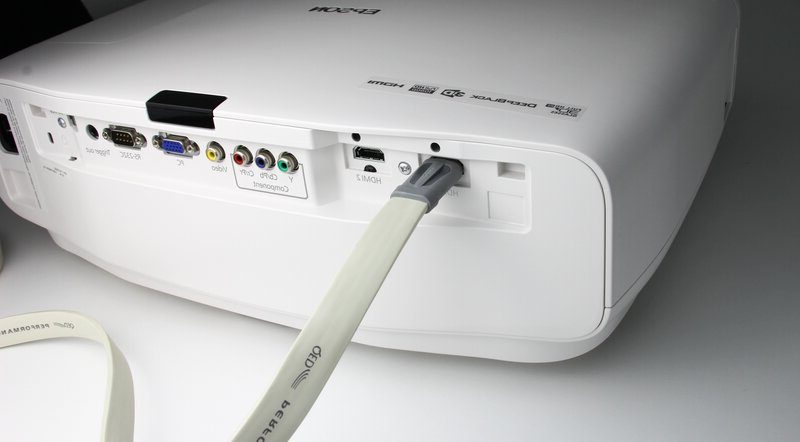
You will have to consider the projection mapping software you use in terms of cables and connections. Some software supports all connections, such as HDMI, VGA, DVI, and DisplayPort, while others do not. You should pay attention to devices that support HDMI and DVI for the highest projection quality. The latest digital connection will ensure good output image resolution. Meanwhile, an outdated VGA cable may not give you the effect you want. You should also pay attention to the length of the cable. You may not know it, but a long line can affect the quality of the presentation. By size, more than 20 meters may affect the signal. If your setup location requires long cables, you need to use specialized equipment to boost the signal. Last but not least, you should use shielded cables to ensure signal transmission.
Repetition Frequency
Repetition frequency in Hz greatly influences the performance of projection mapping. Image repetition frequency ranges from 50 to 60 Hz. However, you can completely change this parameter by accessing your computer's operating system and adjusting display settings.
FAQs
For successful projection mapping, in addition to preparing all the necessary projectors, you also need to pay attention to other important information.
Do you need a special projector for mapping?
In theory, you could use any projector for mapping. However, as mentioned above, you will have to pay attention to many other factors, such as contrast and brightness, to have the most vivid and impressive output image.
What is 4D mapping?
4D maps for realistic visibility are more impressive than 3D. In particular, this technique will help display the current reality in the school, hospital, or government system.
Conclusion
How many projectors for projection mapping? Hopefully, with all the information Display Central provides above, you can answer the above question and gain many useful tips for successful projection mapping.
