Can You Watch TV On A Projector? 5 Helpful Solutions
- 25 Feb 2025 14:19
- 167

Projectors bring you bigger and more flexible projected screens with high image quality. So, it is a perfect replacement for your TV in the home theater system. As you can watch movies or even play games on projectors, you may want to get rid of your tv completely. But how about the television programs and channels? Can you watch cable TV on a projector? You can use a projector as a TV by connecting it to the digital box or using special TV services and applications. We will shed more light on this topic and give you detailed instructions to watch TV on your projector.
Can You Watch Tv On A Projector?
You can definitely watch TV on the projector. The simplest method is to pair your projector with the digital box. You can also use streaming apps, Apple TV, to watch TV programs and channels with the projector. Here are some simple methods to use your projector as a TV. Depending on the tools available and your type of projector, you can select the most suitable connecting method. Ensure that you follow the guides carefully to have a great watching experience.
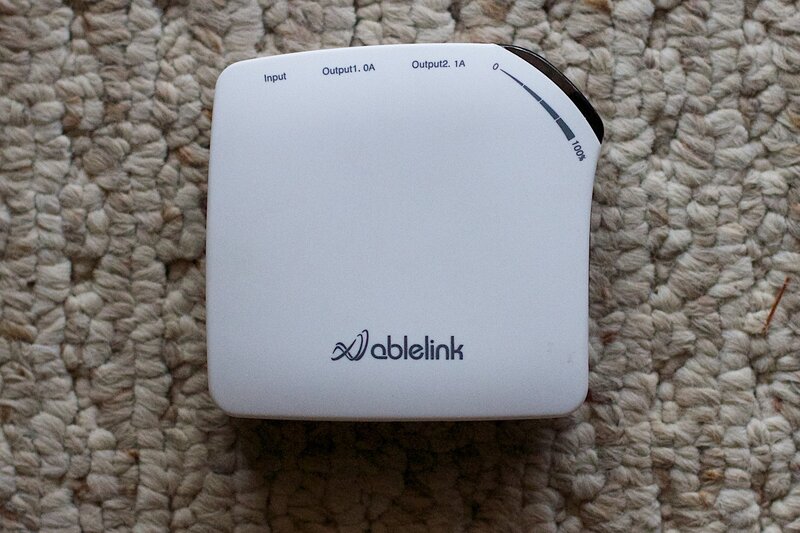
Google Chromecast
Google Chromecast is a smart device that can stream thousands of shows and programs from multiple services. This device works perfectly with TV or projectors, and the connecting method is very simple. You can pair the Google Chrome cast with the projector using an HDMI cable. When the connection has been established, you can stream the content from smartphones or laptops on the projected display. This method gives you more flexibility in the usage process, allowing users to do more tasks than on a regular TV. For example, you can download Google Chromecast on your phone or laptop, browse the web, or play games on the large projection display. It will bring your entertainment experience to another level, with a large viewing area and amazing image resolution. A regular Google Chromecast costs around $70-$100, and it doesn't charge you any fees for using the device. However, you still have to pay the monthly subscription fees for streaming apps to watch the TV programs.

Streaming Apps
Many high-end projector models will have built-in streaming apps, allowing you to watch endless TV shows and programs. In this way, you no longer need to pair your projector with any other device. For example, smart projectors such as the latest Epson 2250 model runs on an Android operating system and can function as regular television. More than a normal optical device, the smart projectors have a CPU, ram, and storage. These advanced features allow you to download games and apps just like a normal computer or smartphone. You can purchase a smart projector and download popular streaming apps like HBO or Netflix. Some models can even be connected to the Internet for web browsing, watching YouTube, or playing online games. However, modern projectors are much more costly than a regular video projector.
Apple TV
If you are using an iPhone or Macbook, consider getting an Apple TV to pair with your projector to play thousands of shows and movies. The Apple TV is compatible with various streaming devices, especially the gadgets involved in the Apple ecosystem. You can pair the Apple TV with the projectors using HDMI connecting cables. Then download the Apple TV app on your projector and sign in with Apple ID. On the app, users can access endless movies, series, shows, or even cable and satellite services.
Your Laptop
With the internet connection, you can watch the TV programs and channels on the web by subscribing to streaming services. It means everything broadcasted on TV can be watched on the laptop. So, why not pair the projector with your laptop to watch TV? It is a great solution for old projectors which don't have an operating system. Let the laptop do the job if you cannot download the streaming apps or access the Internet directly on your projector. You can control the content and apps on the projection screen easier on your laptop. Hard-core gamers will love this method, as it gives them a better gaming experience on a large screen. A laptop combined with projectors still gives you a satisfying experience for regular TV and content watching. The simplest way to pair laptops with projectors is using an HDMI cable. You can connect these two devices wirelessly as long as they support Bluetooth or Wifi connection.

Cable Box
The cable or digital box is often paired with the regular TV at home, allowing users to watch multiple television channels and programs. Many people think that the cable box is only compatible with television, but it is not true. As long as you subscribe to the local service and pay the monthly bills, the cable box will convert television signals to any media devices connected, which means that you can pair the box with your projector to enjoy the content. You can connect the cable box with projectors using an HDMI connecting cable. The most common connecting wire is used on digital boxes, and most projector models support HDMI input. If you are currently using a TV and want to switch to a projector, you may have a set up digital box at home. Simply unplug the HDMI cable from your TV and connect it to the port on the projector.
How To Use A Projector As A TV?
So, how to watch TV on a projector? As I have mentioned above, there are multiple ways you can use the projectors as regular TVs. If you are using a smart projector, just download the streaming apps or open the browser to watch TV content directly on the device. For regular video projectors, you can pair the device with the digital box to broadcast the TV signals on the projection screen. Another option is to connect the device with laptops to cast the content from your laptop to the projected display.
Can You Use Projectors To Watch TV Daily?
You can watch TV on a projector every day without any problems by applying the given methods. However, the projectors will have to work at a much higher frequency, and their lifespan will decrease faster.
FAQS
What Is The Best Projector For A Home Theater?
Opt for projectors with moderate ambient light (under 2000) and a high image resolution (1080p or QHD). If you can afford it, go for the 4K smart projectors to get the best image quality and watching experience.
How Do You Use Projectors To Watch Tv Outside?
With portable smart projectors, you will need to connect them to wifi networks to watch TV. Remember to bring a projection panel or find a flat and smooth surface to project the images.
How To Clean Projectors?
Gently scrub the outer surface with a cloth dipped in warm water. Remember to turn off the device and disconnect the power cable before you do the clean.
Final Thoughts
We hope that the instructions provided in this post can help you watch TV on your projector easily. It gives you a greater watching experience on a large screen with high resolutions. Do projectors have HDMI ports? What is the output to projectors? If you are interested in these topics, visit our website Display Central to find out.
